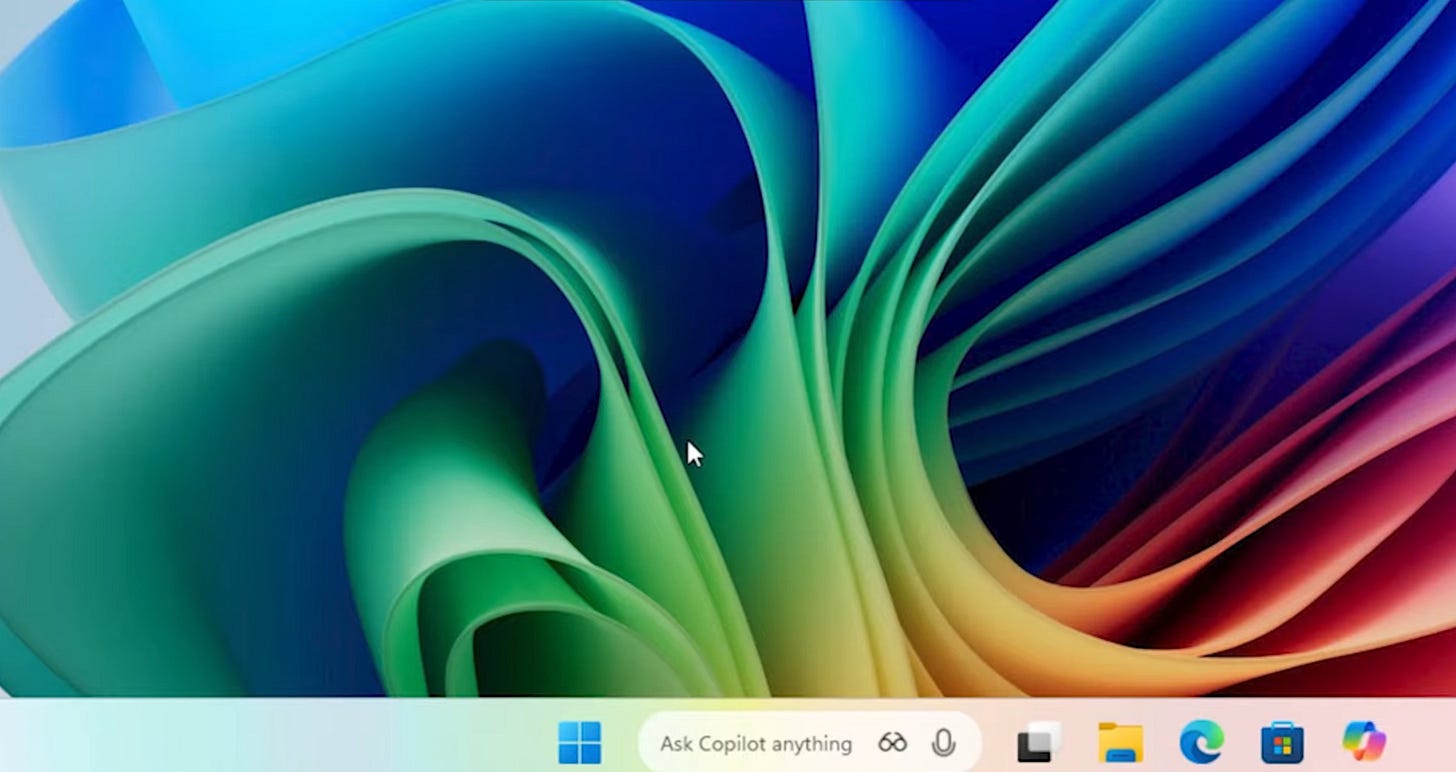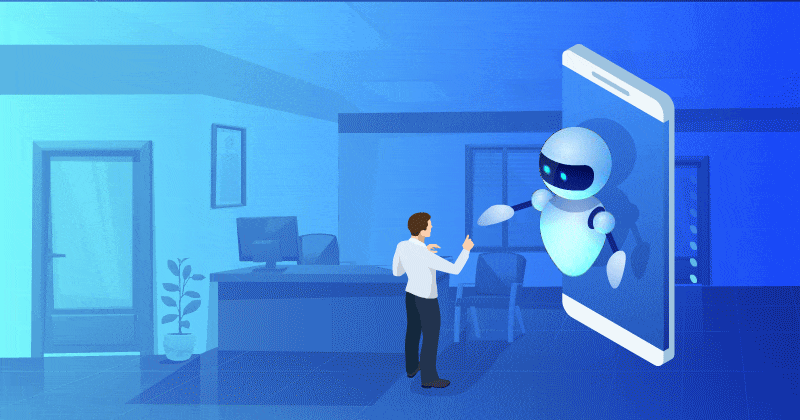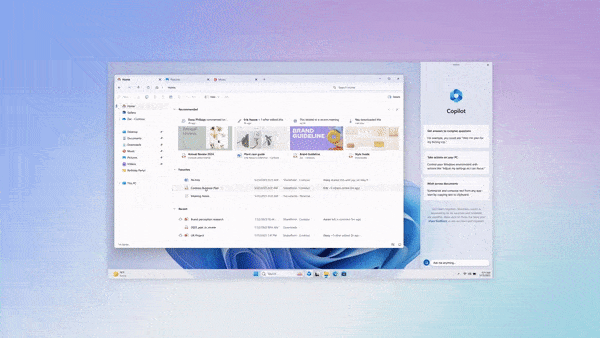
AI: Microsoft Updates AI Copilot Windows PC Vision. RTZ #877
I’ve long talked about the local device led AI applications with Small Language Models (SLM) from user devices like PCs and mobile phones in the next stage of this AI Tech Wave.
The aspirations started early last year when the annual CES show showed off a wave of desktop and laptop computers filled with some forms of AI technologies.
Microsoft has been front and foremost here with their ‘‘AI Copilot PCs’ since its Windows Operating System rules PCs globally in unit terms, despite Apple’s leadership with laptops especially in the US.
And Microsoft has been ambitious about what it wants AI to do on those computers, as we saw from their choppy experience with the AI Recall feature last year. Especially via their Bundling pricing strategies in the Enterprise.
Now, Microsoft is up at bat again with new options for AI Copilot on Windows PCs.
The Verge describes the latest moves in “Microsoft wants you to talk to your PC and let AI control it”:
“Microsoft is rewriting Windows to turn computers into AI PCs that you talk to.”
“As Microsoft bids farewell to Windows 10 and gets ready to mark the 40-year milestone of its operating system, it’s looking forward to what’s next for Windows. Microsoft might not be ready to announce Windows 12 just yet, but it clearly wants to turn every Windows 11 PC into an AI PC that Copilot controls and users talk to.”
Here’s how they describe their vision going forward with AI:
“We think we’re on the cusp of the next evolution, where AI happens not just in that chatbot and gets naturally integrated into the hundreds of millions of experiences that people use every day,” says Yusuf Mehdi, executive vice president and consumer chief marketing officer at Microsoft, in a briefing with The Verge. “The vision that we have is: let’s rewrite the entire operating system around AI, and build essentially what becomes truly the AI PC.”
And here is the core capability they have in mind.
“Microsoft is launching a set of capabilities in Windows today that will start to weave AI features into regular Windows 11 PCs, instead of consumers having to buy a special Copilot Plus PC. The biggest change is that Microsoft thinks people will want to talk to their computers and have Copilot take actions on their behalf.”
“You should be able to talk to your PC, have it understand you, and then be able to have magic happen from that,” says Mehdi. “With your permission, we want people to be able to share with their AI on Windows what they’re doing and what they’re seeing. The PC should be able to act on your behalf.”
Imagine countless users in the enterprise talking to their PCs presumably via headphones:
Saying AI ‘wake words’ dozens of times a day:
“Microsoft is leaning on Copilot’s Voice and Vision capabilities to try and make this reality, thanks to a new “Hey, Copilot!” wake word that is now rolling out on Windows 11 PCs. “In our minds, voice will now become the third input mechanism to use with your PC,” says Mehdi. “It doesn’t replace the keyboard and mouse necessarily, but it’s an added thing and it will be pretty profound and a new way to do it.”
All while presumably talking to ChatGPT, Grok, Perplexity and countless other LLM AIs and their smaller versions.
If you thought saying ‘Hey Alexa’ or ‘Hey Siri’ or ‘Hey Google’ to AI Devices at home around other people was tough…
A big change in daily user habits is the key Ask here. In communal workspaces.
All we had to tolerate thus far was coworkers dictating their Spotify playlists and songs into their computers at work.
“We’ve been here many times before. Microsoft tried to convince people to use Cortana on Windows 10 PCs a decade ago, and has added various voice features to Windows for accessibility over the past 40 years. Microsoft is now convinced that AI will somehow spark a change in behavior and convince people that talking to a PC isn’t weird.”
And Microsoft has conviction in this direction:
“All the data that we see is when people use voice, they love it,” says Mehdi. Some of that data is the billions of minutes that people spend talking in Microsoft Teams meetings. “They’re talking through their computers today, and I think this change to ‘talk with and talk to’ will come to reality and we’ll see this thing really take off,” says Mehdi.”
The Verge is a bit skeptical that this is a behavior with mainstream appeal:
“I’m not convinced that most people want to talk to their computer, even if it’s great for accessibility and scenarios like getting help with apps.”
To which the Microsoft response is:
“Doctors are taking transcriptions while they’re performing examinations, people use it for searching, and our work with the accessibility community has taught us a lot about how to make voice access and voice typing really valuable,” says Mehdi.”
Then there is the issue of Trust in AI to do things ambiently around user PCs:
“For AI to control a PC and take actions on behalf of the user, it must first be granted access to see what’s on the screen. Microsoft has been testing Copilot Vision in recent months, a feature that can scan everything on your screen and coach you through using apps or answer questions about photos and documents.”
And Microsoft is rolling these AI capabilities out with gusto:
“Copilot Vision is now rolling out worldwide in all markets where Copilot is available, and it will let you get help using apps, troubleshoot PC problems, learn new tasks, and even get step-by-step guidance in games. Unlike the Recall feature that automatically takes a snapshot of your PC, Copilot Vision is an opt-in feature where you essentially stream what you’re seeing on your screen much like you would in a Teams call.”
“The next step beyond Copilot Vision is Copilot Actions, allowing Microsoft’s AI assistant to take actions on a local PC, like making edits to a folder full of photos. Microsoft is starting to test these actions on Windows PCs through a preview program, limited to a narrow set of use cases while Microsoft optimizes the AI model.”
Lot of AI Agentic capabilities to be baked in here:
“In the beginning you might see the agent make some mistakes, or encounter some challenges when trying to use some really complex applications,” explains Navjot Virk, corporate vice president of Windows Experiences. An AI agent making mistakes using a computer doesn’t fill me with confidence, which is probably why Microsoft is limiting this to Copilot Labs for now. “We’re absolutely committed to learning from how people use it, and we want to continue to improve the experience to make it more capable and streamlined over time,” says Virk.”
Initially, there will be some guardrails around these AI features:
“Copilot Actions launches in a separate Windows desktop “secure and contained environment,” and uses an AI agent to complete the job you’ve asked it to do. You can have it running in the background while you go ahead and do something else, and it will list all the steps it’s taking and you can sit and watch it complete them.”
“Microsoft is also integrating Copilot into the Windows taskbar, with one-click access to these new Copilot Vision and Voice features. It also has a new integrated search experience to make it faster to find local files, apps, and settings.”
But expect headwinds ahead:
“After the Recall fiasco last year, I think Microsoft will have a hard time convincing people to trust its Copilot Vision and Copilot Actions features, and an equally challenging time getting people to talk to their PCs. That’s not stopping Microsoft from trying, though. The company is planning to run television ads that highlight these new AI features in Windows 11, with the tagline “meet the computer you can talk to.”
“The ads coincide with the end-of-support phase for Windows 10 earlier this week, and Microsoft is once again promoting Windows 11 PCs that consumers can upgrade to. “We want every person making the move to experience what it means to have a PC that’s not just a tool, but a true partner,” says Mehdi.”
Here’s a positive YouTube video (12 min) on AI Copilot talking edition, for Windows AI PCs, with some good examples of uses cases. Including as a game guide on handheld Windows gaming devices.
At the same time, the new capabilities does require new behavior changes by mainstream users to truly adapt to, and adopt the new AI Copilot WIndows PC capabilities.
But it’s early days in this AI Tech Wave, and a lot more needs to be thrown on the wall to see what sticks. Stay tuned.
(NOTE: The discussions here are for information purposes only, and not meant as investment advice at any time. Thanks for joining us here)